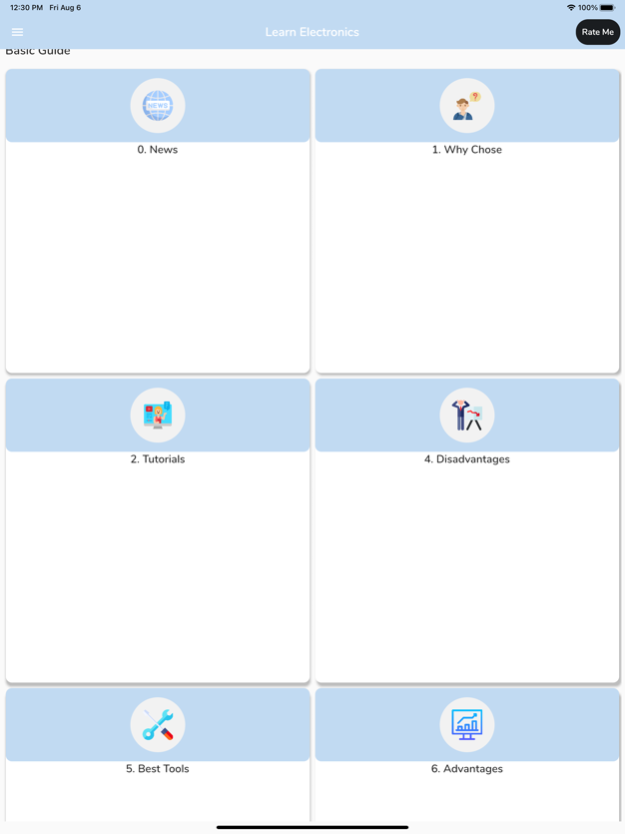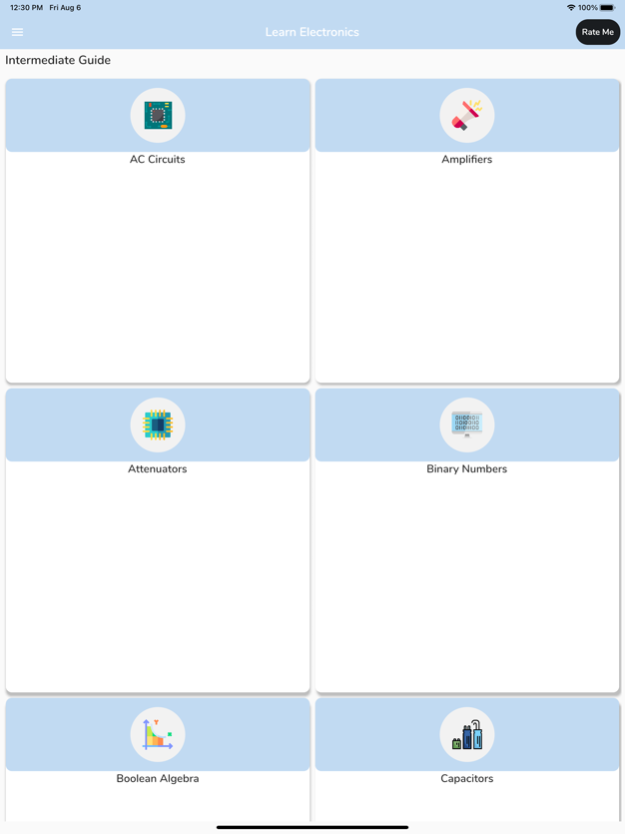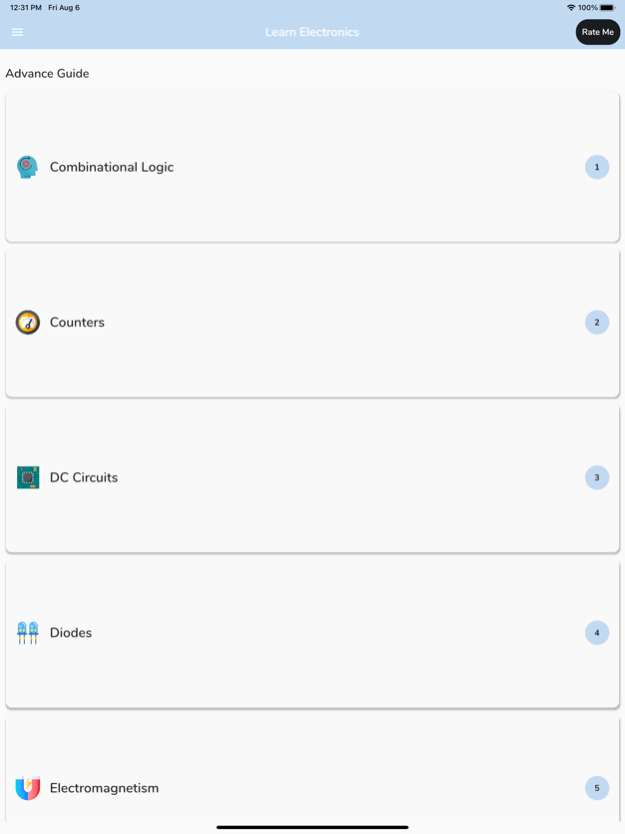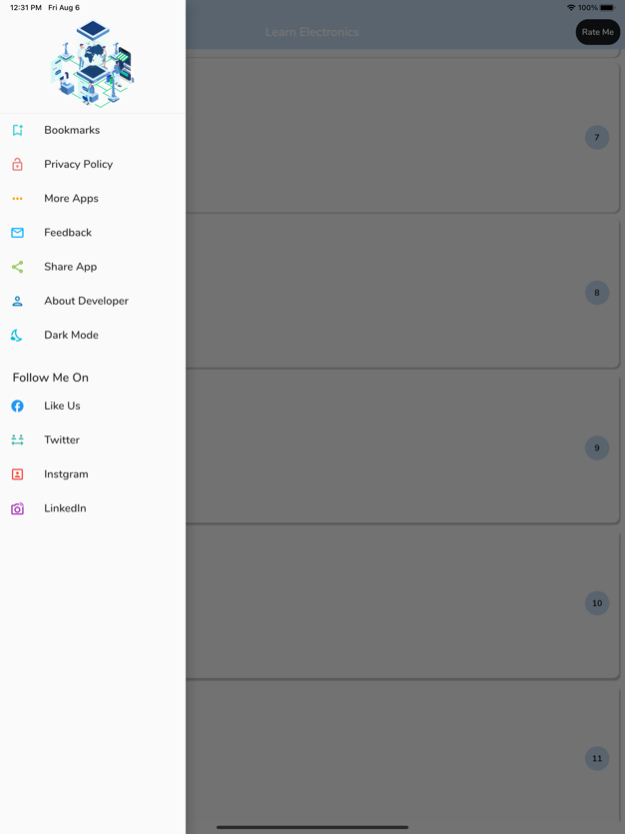Learn Electronics Tutorials 3.0.0
Continue to app
Paid Version
Publisher Description
Electronics Complete Guide Beginners to Advanced. This app contains complete Electronics Tutorials for Beginners to Advanced.
Learn Electronics Complete Guide Beginners to Advanced. This app contains complete Electronics Tutorials for Beginners to Advanced. The motion of electrons through a conductor gives us electric current. This electric current can be produced with the help of batteries and generators.
Getting started with basic electronics is easier than you might think. This app will hopefully demystify the basics of electronics so that anyone with an interest in building circuits can hit the ground running. This is a quick overview into practical electronics and it is not my goal to delve deeply into the science of electrical engineering. If you are interested in learning more about the science of basic electronics click the install button and enjoy your learning.
By the end of this app, anyone with an interest to learn basic electronics should be able to read a schematic and build a circuit using standard electronic components.
Basic Electronics Tutorial - This tutorial supplies basic information on how to use electronic components and explains the logic behind solid state circuit design. Starting with an introduction to semiconductor physics, the tutorial moves on to cover topics such as resistors, capacitors, inductors, transformers, diodes, and transistors.
Some of the topics and the circuits built with the components discussed in this tutorial are elaborately discussed in the ELECTRONIC CIRCUITS tutorial. There are a number of basic concepts that form the foundations of today's electronics and radio technology.
Electrical current, voltage, resistance, capacitance, and inductance are a few of the basic elements of electronics and radio.
Apart from current, voltage, resistance, capacitance, and inductance, there are many other interesting elements to electronic technology. While some can become quite complicated, it is nevertheless possible to gain a good understanding of them without delving into the complicated depths of these topics.
We offering free comprehensive basic electronics tutorials in amplifiers, antennas, filters, oscillators, power supply, receivers, radio and electronics.
The device which controls the flow of electrons is called an electronic device. These devices are the main building blocks of electronic circuits.
Electronics have various branches include, including digital electronics, analog electronics, microelectronics, nanoelectronics, optoelectronics, integrated circuit, and semiconductors device.
Topics Included in App
1. Learn Resistors & Circuits
2. Learn AC Theory
3. Learn Oscillators
4. Learn Semiconductors
5. Learn Amplifiers
6. Learn Power Supplies
7. Learn Digital Electronics
9. Learn Attenuators
10. Learn Capacitors
11. Learn AC Circut
12. Learn Binary Numbers
13. Learn Boolean Algebra
14. Learn Combinational Logic
15. Learn Connectivity
16. Learn Counters
17. Learn DC Circuit
18. Learn Diodes
19. Learn Electromagnetism
analog and digital theory -- too much to list here!
Aug 7, 2021
Version 3.0.0
Change UI
Added Content
Added More Features
About Learn Electronics Tutorials
Learn Electronics Tutorials is a paid app for iOS published in the Kids list of apps, part of Education.
The company that develops Learn Electronics Tutorials is Saqib Masood. The latest version released by its developer is 3.0.0.
To install Learn Electronics Tutorials on your iOS device, just click the green Continue To App button above to start the installation process. The app is listed on our website since 2021-08-07 and was downloaded 0 times. We have already checked if the download link is safe, however for your own protection we recommend that you scan the downloaded app with your antivirus. Your antivirus may detect the Learn Electronics Tutorials as malware if the download link is broken.
How to install Learn Electronics Tutorials on your iOS device:
- Click on the Continue To App button on our website. This will redirect you to the App Store.
- Once the Learn Electronics Tutorials is shown in the iTunes listing of your iOS device, you can start its download and installation. Tap on the GET button to the right of the app to start downloading it.
- If you are not logged-in the iOS appstore app, you'll be prompted for your your Apple ID and/or password.
- After Learn Electronics Tutorials is downloaded, you'll see an INSTALL button to the right. Tap on it to start the actual installation of the iOS app.
- Once installation is finished you can tap on the OPEN button to start it. Its icon will also be added to your device home screen.